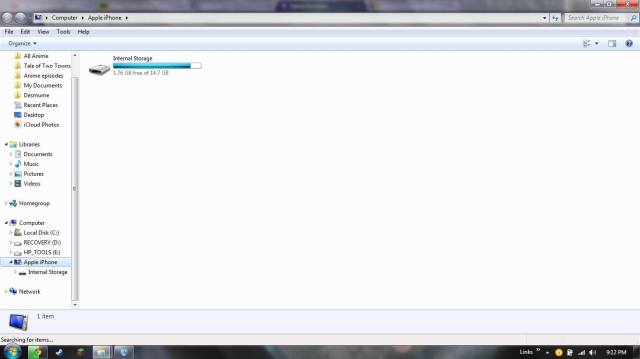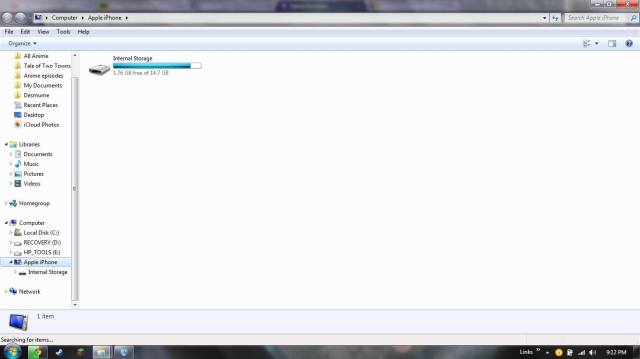My iPhone has has some issues getting it to charge and stuff, I fix the problem and now it charges, the problem now is that I tried to update my iTunes media, I connected it to my laptop and it didn't recognize the device, it didn't charge nor appear on my laptop or iTunes, the USB port works fine and also the adapter, I uninstalled the apple USB Driver and when I connected the iPhone again it did appear on my laptop but I couldn't check what was on it also it didn't appear with the name it had just Apple iPhone, and when I go to the internal storage nothing appears on it normally there is the folder with the photos but when I open iTunes my iPhone is not in there. How do I reinstall the apple USB Drive since I don't have it anymore? Do I have to delete my whole iTunes and reinstall everything again or can I just install the drive? If so how?
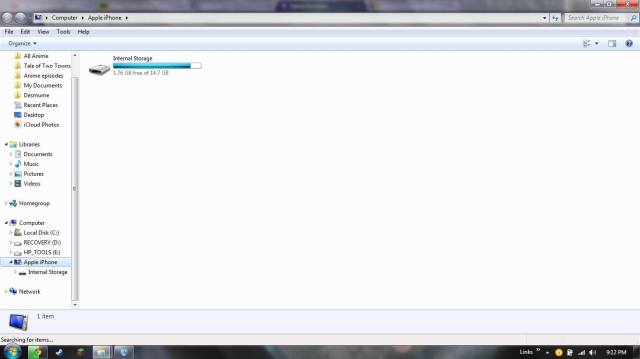
Read more:
How to fix my apple USB Driver?